W7_Afra_Run Chart
1. Problem
Recognition
PMP is a project management course that blended learning
program designed to develop competency in the application of the tools and
techniques of project management using a structured approach. This course
contains 3 main projects: blog posting, weekly report, and a research paper.
Since I'm behind schedule on paper submission, I decided to study the trends or
patterns of actual hours for preparing the paper and explore whether the actual
hours are different prior and after submission in order to come up with a
solution.
Run Chart will be used to compare the trends or patterns
of preparing paper prior and after the paper submission.
2.
Feasible alternatives
Based on problem mentioned above, I defined three
feasible alternatives:
1.
The result shows the performance decreased prior the paper submission and
increased after the paper submission.
2.
The result shows the performance remains the same prior and after the paper
submission.
3.
The result shows the performance increased prior the paper submission and
decreased after the paper submission.
3. Development of the
outcome of Alternative
Run chart shows how the process is running, it does not
require calculations or special software to produce. It plots observed values
on the y-axis and the times they were observed on the x-axis. In addition, there
are four steps to creating a run chart:
1. Gather the data from weekly report (ACWP)
2. Draw a graph with a vertical line and a horizontal line.
3. Calculate the mean/median (whichever the data set
indicates to be appropriate) and draw a horizontal line at that value – going
across the graph.
4. Plot the data in the sequence Plot the data in the
sequence.
4.
Selection Criteria
Table 1 below shows the ACWP of preparing paper
submission from week 1 to week 6.
Week
|
ACWP
|
1
|
90
|
2
|
228
|
3
|
366
|
4
|
501
|
5
|
621
|
6
|
771
|
Table 1: ACWP values for paper submission
After collection data, mean and median (if required)
intend to be calculated, the table below shows these values:
Evaluation
|
|
# of Samples
|
6
|
Min Value
|
90
|
Max Value
|
771
|
Total
|
2577
|
Mean
|
429.5
|
Table 2: Statistical evaluation of sample
data
Next step is to draw a graph with a vertical line and a
horizontal line and Plot the data in the sequence Plot the data in the sequence
and draw the mean line on it.
Figure 1: Run chart for ACWP values
Then, using trend-analysis I compare the performance
prior and after the paper submission.
Figure 2: The trend of performance
Figure 2 shows that the trends or patterns to prepare paper
is increasing. The increase trends or patterns to prepare paper might happen
due the learning curve is decreasing since the work becomes clearer each week.
5.
Analysis and
comparison of the Alternative
As mentioned above,
this blog supposes to determine if the performance of paper working increases
or decrease along with the time, and to know whether it's going to be better or
worse by coming weeks.
From the analysis and
graphs above, it shows that the performance of paper is increasing over time
and it's "hopefully" going to be better in the coming weeks.
6.
Selection of the
preferred Alternative
Based on the
calculation above, the result shows the trends or patterns to prepare paper
prior and after the paper blog is increasing. To catch up the delay in paper
submission (since I’m behind schedule as shown in the weekly report), I should
catch up to submit my third draft be the end of this week.
7.
Performance Monitoring
and the Post Evaluation of result
Run chart is a
powerful tool used to keep track about the progress of your project, the one
mistake I did here that such tool needs for a large sample of data (large
sample more accurate result) so I prefer to re-write this blog once again in
week 12 to keep track of blog submission.
References:
1.
Run chart (What is it? When is it used?) |
Data analysis tools | Quality Advisor. (2017). Pqsystems.com. Retrieved 18
December 2017, from http://www.pqsystems.com/qualityadvisor/DataAnalysisTools/run_chart.php
2.
Run Charts: A Simple and Powerful Tool for
Process Improvement. (2017). Isixsigma.com. Retrieved 18 December 2017, from https://www.isixsigma.com/tools-templates/control-charts/run-charts-a-simple-and-powerful-tool-for-process-improvement/
3.
How to Make a Run Chart in Excel.
Cfhi-fcass.ca. Retrieved 18 December 2017, from http://www.cfhi-fcass.ca/sf-docs/default-source/on-call/22-10-14-how-to-make-a-run-chart-in-excel-cfhi-tutorials-en.pdf?sfvrsn=2





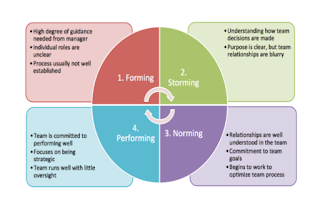

Nice work Afra!!!! How about you try applying the same tools/techniques but this time, use SPI and CPI as the basis? See if the results are any different than using ACWP. Then you can compare ACWP, CPI and SPI to see which one yields the "best" or "most accurate" results?
ReplyDeleteBR,
Dr. PDG, Jakarta
Sure Dr, I'll do it this way for next time since I'm not really fine with this result.
ReplyDelete